


 |
 |
 |
Button Wars
Rules of Play
| Learning to play Button Wars is
very simple. Before we go on to explain the standard game turn, let’s first
take a look at a standard button and its attributes. The picture to your
right indicates a standard button. You'll also want to Read our Button
Wars Introduction
and Building a Fleet section.
Ship Attributes: Hit Points: Hit Points represent how tough the inftrastructure of the ship is. In battle, when the ship gets damaged, it reduce the the ships total hit point level. If a ship’s hit points drop to zero or below, then the ship is destroyed. Certain special abilities can allow a ship to get repaired and increase its hit point total. When this happens, the ship can not end up with more hit points than it started with. Battle cards, can, |
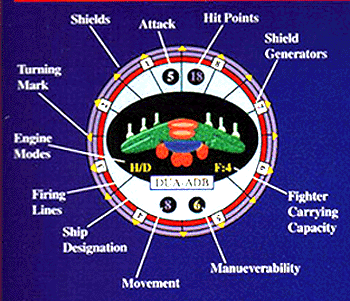 |
| however, add to the ship’s hit point maximum.
Every ship card has a place on it to help you keep track of the ship’s
hit point total. Use the “Hit Point” chits or something else to keep track
of the ship’s hit points on its ship card.
Attack: A ship’s Attack rating indicates its ability to damage .other ships in combat. When determining an attack, a player first first find if he successfully hit the enemy ship they were targeting (see Targeting Lines). If they did hit the ship, then the four sided dice is rolled and the result added to the ship’s attack value. If a “4” was rolled on the four sided dice, then 4 is added to the Attack Value, then the dice is rolled again and the new result is added to the total as well. Do this each time a “4” is rolled. Movement: A ship’s movement rating indicates the maximum range the ship is allowed to move during its movement phase. All range in Button Wars is measured in Inches. 1 Range equals 1 Inch. All movement, unless mentioned by a ship’s Special ability/ies is directly forward. If a player wants to turn the direction a ship is moving, then it must use Manueverability points. Manueverability: Manueverability is a ship’s ability to turn directions. During a ship’s movement phase, it may also use manueverability points to turn. Looking at the picture of a standard button (above), there are little triangles along the outer edges of the button. These will be yellow on the button itself. Those triangles are called Turning Marks and they are the measure of how much a ship can turn during its turn. Turing from one mark to the next uses up one manueverability point. Ships may turn either clockwise or counter clockwise, or may use a combination of both during movement. To do a turn select a Turning Mark (any Mark will do), then rotate the button the direction desired any number of marks up to a maximum, with that maximum equal to the ship's Manueverability rating. You may also chose to turn some number of marks, resume movements, then go on to use additional manueverability points, resume movement, etc. Just so long as you do not turn more points than the ships's manueverability rating in a single turn. Shield Strength: A ship’s Shield Strength is NOT indicated on the button as a number, but rather by the color and number of the rings along the outside of the button. Ships can have zero to three Shield Rings with each Shield Ring ranging from 1 to 3 points. How many points a single Shield Ring is worth depends on its color. A blue ring is worth 1 point, a red ring worth 2, and a black ring worth 3. Adding up the value of each Shield Ring will get you the total strength of the Shields. In the case of the Adarian Battleship, which we have been using for our graphical example, its two outer Shield Rings are blue (1 point each), and its inner most Shield Ring red (2 points), giving it a Shield Strength of 4. Most ships have the same Shield Strength along all of their Shield Generators (see below), but not all. Shield Generators: Shield Generators are marked on the button as white boxes with numbers inside. The number inside the box merely indicates which Shield Generator it is. You’ll notice that the ship card for each button also has a space for each Shield Generator on the button. This is so you can keep track of which Shield Generators are functioning and which have been destroyed. Each Shield Generator is responsible for maintaining the Shields along the arc of the button for which the Generator rests. A Shield Generator is destroyed when the Shields the generator creates take an amount of damage equal to or greater than the Shield Strength within a single turn. Once destroyed the Shield Generator no longer functions are the ship will have a Shield Strength of ZERO against any attacks htting the ship along the arc belonging to the destroyed Shield Generator. Engines Modes: There are three types of travel within the Empires & Overlords Universe. Those are sublight, hyperspace, and dimension folding. All ships are assumed to have sublight engines, so there is no need to indicate such on the buttons. All combats take place at sublight speeds, so engine type has no bearing on conventional movement. Hyperspace engines allow ships to move much faster, but can not engage in combat at those speeds. Hyperspace engines play not part in standard fleet battles and have only been included for later use in the Button Wars: Empires & Overlords Campaign Board Game. Dimension Folding: allows a ship to move any distance almost instantly. From a technical stand point, the ship is creating an artifical worm hole and traveling through it to the destination point on the other side. As you might expect, Dimension Fold capacity makes defending various places within an empire much more difficult. To counter this threat, most nations have developed a variety of counter measures to prevent enemy fleets from Dimension Folding behind the battle lines. Most of these center around using larger dimension fold systems to dimension fold mines and other obsticles to the destination side of the artifical worm hole being used for travel. Because of the many dangers to ships using dimension folding as a means of travel, most empires have set up Dimension Folding port facilities that will safely allow their ships to dimension fold from one port within their empire to another secure port. Dimension Folding in game play has been greatly simplified compared to the technical science behind the technology. Instead of moving or attacking with a ship, a player may opt to have a ship with Dimension Fold engines do a dimension fold to another location on the playing surface. To do a dimension fold, simply pick up the rear of the button attempting the fold, making sure the front edge of the button is still touching the table. Then, flip the button towards the place you would like it to land. Make sure to not throw the button. A flick of the wrist should suffice to reach the other side of nearly any table. The button must flip at least once (180 degress) in the air before landing. If it does not, the opposing player may place the button anywhere on the table he choses, except not touching another button. Assuming the button does flip in the air, wherever it lands is where the dimension fold has delivered the ship. If that is not where you intended; too bad. Chalk it up to strong counter measures used by your opponant's fleet. If the button lands upside down, then the ship automatically takes 3 points of damage. If the button accidentally falls off the table, then you have a real problem. Button Wars is a two dimensional tactical game and there exist no movement rules for horizontal movement. Consider that your ship exicuted a faulty space fold and has ended up on the other side of the galaxy or perhaps even farther away. This does not mean the ship is out of the battle indefinately, only that it is way too far away to travel back to the battle by sublight or even hyperdrive engines. On your next turn, simply try another dimension fold and see if you can flick the button back onto the table. Fighter Carrying Capacity: This being the capital ships series of buttons, many of the buttons have the capability to carry fighters or mechs inside their landing bays. The number indicated next to the “F:” is how many fighter or mecha squadrans the ship is capable of carrying. The capital ships series of buttons does not include fighters or mechs, but don’t worry. If its not out already, keep an eye out for the Button Wars: Empires & Overlords Fighters Expansion series of buttons. Until these buttons are available to you, simply do not worry about them. Equipting your fleet with fighter or mech squadrons costs additional fleet points, so no, your ships are not currently weaker than they should be given their point value rating. Targeting Lines: Every button has at least one or more targeting lines on it. Targeting lines indicate where the ship can fire its weapons. Part of the challenge is to effectively manuever your ships so their targeting lines are lined up with the enemy ships so you don’t miss when attacking. Be careful when chosing a targeting line, because it IS possible to accidentally hit your own ships as well. After a ship has completed is movements and manuevering, it can attempt to attack an enemy vessel. To do so you must select one of the ships targeting lines from which to fire from. When selecting a targeting line you may NOT line up any sort of strait edge or measuring instrument. Only after you have selected a targeting line for the attack do you use the ruler to see if you successful hit the enemy ship or not. Align the game ruler next to the chosen targeting line, making surethe ruler is exactly parallel with the line. Unless otherwise stated by a special ability, all ships have a targeting range of 9. The first object directly within the line of fire from the chosen targeting line is what the attack shall hit. It does not matter if this is an enemy vessel, friendly vessel, empty space, etc. If you hit your own vessel, well, don’t. You won’t win many battles that way. Rules Cont.-----> Special Abilities |
|